
윈도우용 응용프로그램 (Application)은 수없이 많은 종류가 많은 개발자들에 의해 하루에도 수백,수천개가 새로 출시되고 그보더 더 많은 수의 프로그램들이 업데이트 됩니다. 이들 응용프로그램 (Application)은 비율을 지불해야하는 상용프로그램과 정품 구매를 확대하기 위해 공급하는 일종의 샘플 개념의 쉐어웨어, 무료로 사용할 수 있는 프리웨어등으로 크게 3가지로 나뉘게 되는데요.
물론 프리웨어에도 개인만 사용할 있다던가, 기업이나 관공서에서도 사용이 가능하다던가, 소스까지 같이 공개하여 맘대로 수정과 배포가 가능한 완전 무료등의 추가 분류가 필요합니다.
하지만, 개발자가 공개하는 무료배포의 의미가 정확하지 않는 프로그램도 많고, 저작권의 정의도 각양각색이라 본 블로그에서 소개하는 프리웨어도 최대한 확인이 가능한 범위에서 개인 또는 기업에서 사용가능한지를 구분하여 소개하고 있습니다.
'어떤오후의 프리웨어 이야기'에서 추천하는
2021년 7월 5일자
공개자료실 윈도우용 추천 프리웨어입니다.
WhyNotWin11
자신의 컴퓨터에서 Windows 11(윈도우 11)을 실행할 수 있는지 확인해주는 프로그램

▶프리웨어 - 개인
▶Windows 7/8.1/10
▶무료 다운로드 ◀
https://github.com/rcmaehl/WhyNotWin11
rcmaehl/WhyNotWin11
Detection Script to help identify why your PC isn't Windows 11 Release Ready - rcmaehl/WhyNotWin11
github.com
Shotcut
유료 전문가용 프로그램을 대체할 수 있는 무료 오픈 소스 크로스 플랫폼 비디오 편집기
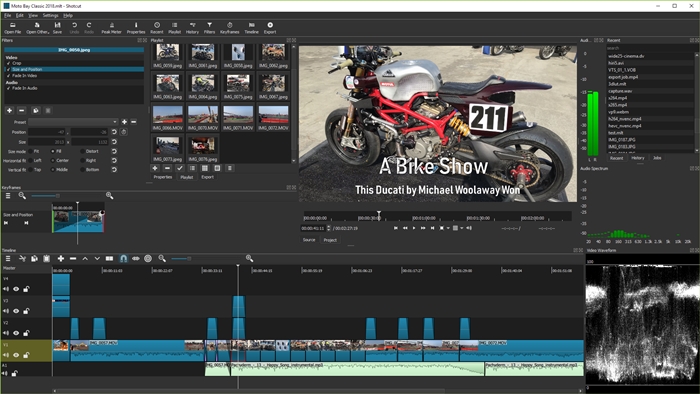
▶프리웨어 - 개인/기업 (Open Source)
▶Windows 7/8.1/10
▶무료 다운로드 ◀
Shotcut - Home
Wide Format Support Supports hundreds of audio and video formats and codecs thanks to FFmpeg. No import required which means native editing, plus multi-format timelines, resolutions and frame-rates within a project. Frame accurate seeking supported for man
www.shotcut.org
CudaText
일반텍스트 편집 기능외에 구문 강조 표시와 HTML/CSS 지원등의
다양한 기능을 탑재한 텍스트 편집 프로그램
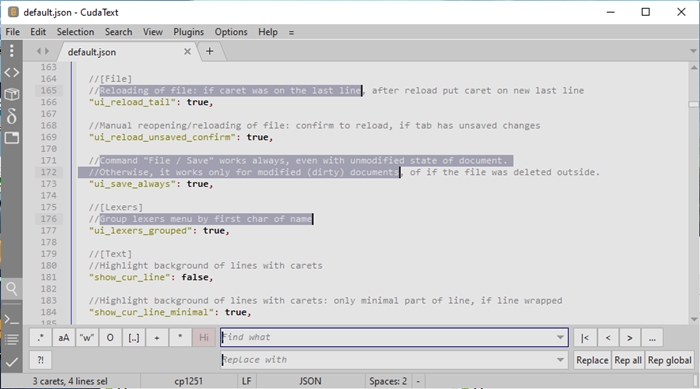
▶프리웨어 - 개인/기업 (open source)
▶Windows 7/8.1/10
▶무료 다운로드 ◀
CudaText - Home
CudaText Cross-platform code editor
cudatext.github.io
BitWarden
온라인 비밀번호 보안을 제어하고 모든 위치 또는 장치에서 개인 데이터를 안전하게 관리

▶프리웨어 - 개인/기업 (open source)
▶Windows 7/8.1/10
▶무료 다운로드 ◀
Bitwarden Open Source Password Manager
Bitwarden, the open source password manager, makes it easy to generate and store unique passwords for any browser or device. Create your free account on the platform with end-to-end encryption and flexible integration options for you or your business.
bitwarden.com
Microsoft To Do
나의 하루 보기에 오늘 반드시 해야 하는 일을 추가하세요.
나의 하루 보기에서 매일매일 새로운 일정을 계획할 수 있습니다.
어제의 할 일을 확인하고, To-Do가 지능적으로 추천하는 오늘의 할 일도 확인할 수 있습니다.

▶프리웨어 - 개인
▶Windows 10
▶무료 다운로드 ◀
https://www.microsoft.com/ko-kr/p/microsoft-to-do-lists-tasks-reminders/9nblggh5r558?activetab=pivot:overviewtab
Microsoft To Do: Lists, Tasks & Reminders 구매 - Microsoft Store ko-KR
Microsoft Store에서 이 Windows 10, Windows 10 Mobile, Windows 10 Team (Surface Hub)용 앱을 다운로드하세요. 스크린샷을 보고, 최신 고객 리뷰를 읽고, Microsoft To Do: Lists, Tasks & Reminders에 대한 평점을 비교하세요.
www.microsoft.com


